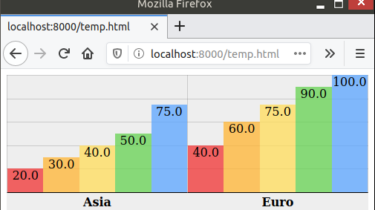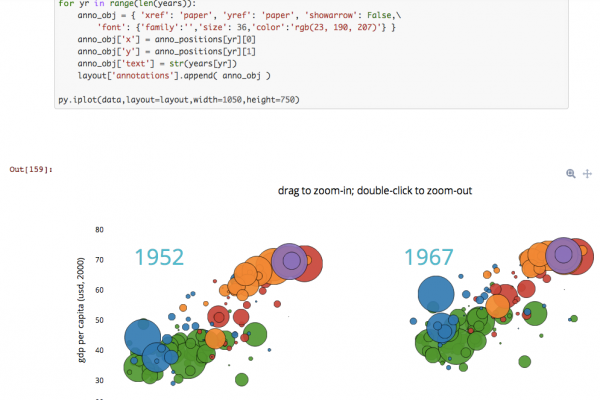A TrueCharts automatic and bulk update utility
A easy tool for frequently used TrueNAS SCALE CLI utilities.Previously known as “trueupdate” How to install run pip install truetool Please be aware you will need to reinstall after every SCALE update How to Update run pip install –upgrade truetool How to use running truetool should be a good start. Additional options are available: Help truetool -h for the CLI help page Update truetool -u or truetool –update updates TrueNAS SCALE Apps truetool –catalog CATALOGNAME where CATALOGNAME is the name […]
Read more