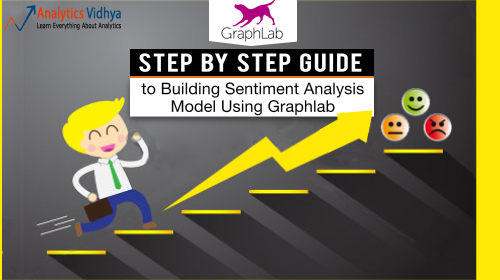Step by step guide to building sentiment analysis model using graphlab
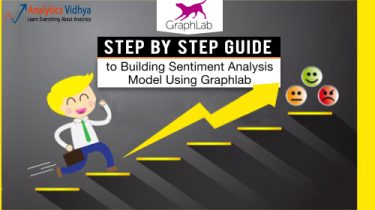
I have been using graph lab for quite some time now. The first Kaggle competition I used it for was Click Trough Rate (CTR) and I was amazed to see the speed at which it can crunch such big data. Over last few months, I have realised much broader applications of GraphLab. In this article I will take up the text mining capability of GraphLab and solve one of the Kaggle problems. I will be referring to this problem with a small tweak. The problem will classify the sentiment of each phrase into one of the 5 buckets. For simplicity, I will convert the sentiment into two category variable (with or without sentiment more than 3). This way I will be able to use all the classification algorithm of GraphLab in this exercise.
If you are completely new to GraphLab, I will recommend you to read this article before doing this exercise. Let’s look at the problem statement first.