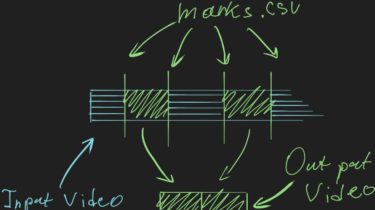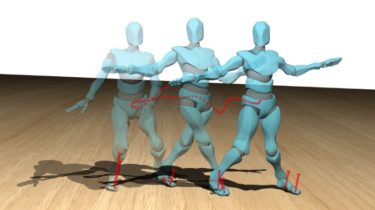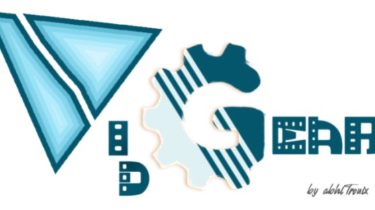Autocut the Twitch VODs based on Marker with python
Markut Given the VOD of the stream and the markers that are exported as a CSV file, generate a video using ffmpeg that cuts out part of the VOD according to the provided markers. Quick Start $ ./markut.py -c marks.csv -i vod.mp4 -d 4 GitHub https://github.com/tsoding/markut
Read more