View and control remote terminals from your browser with end-to-end encryption

termpair
View and control remote terminals from your browser with end-to-end encryption
What is TermPair?
TermPair lets developers securely share and control terminals in real time.
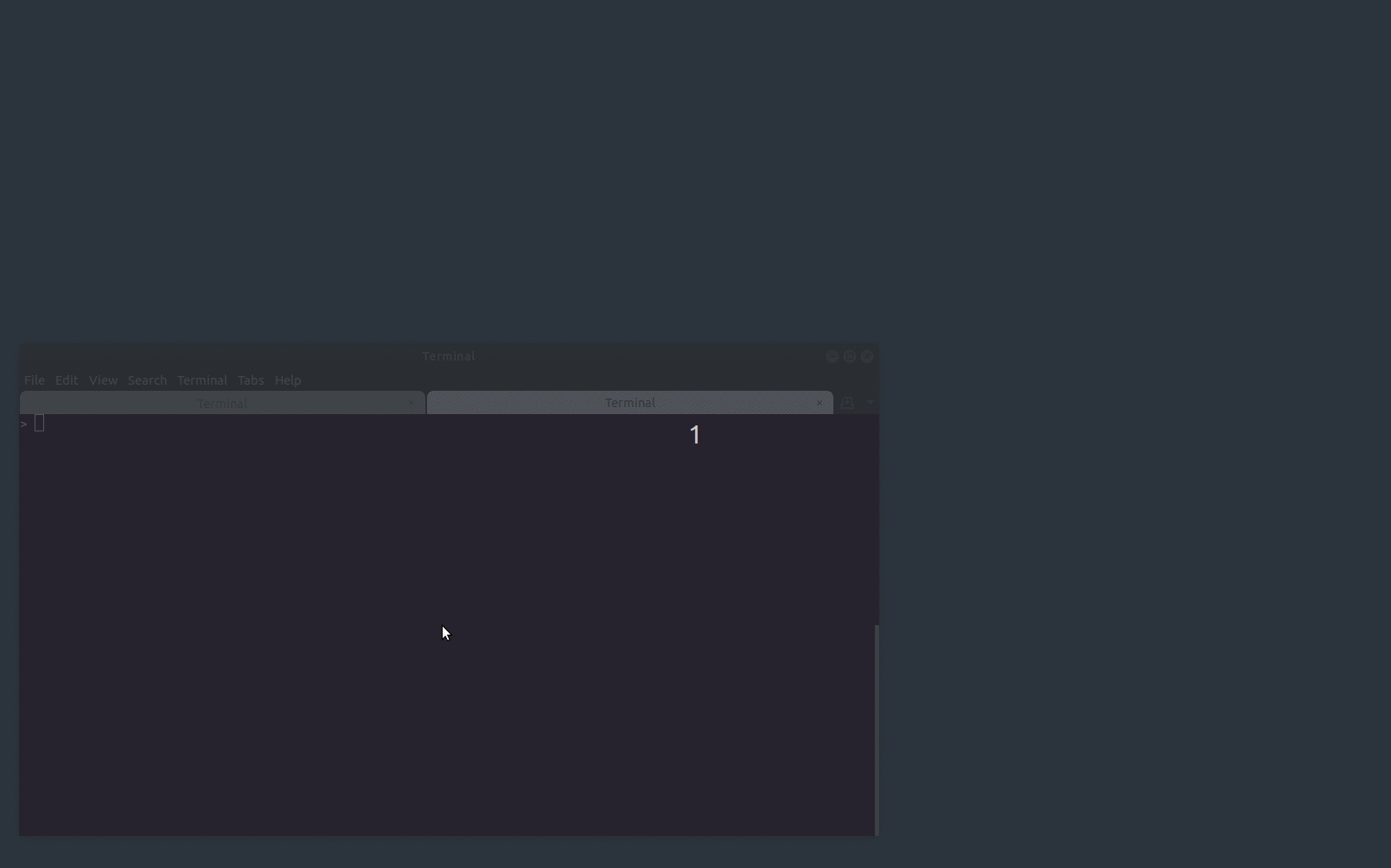
Usage
Start the TermPair server with termpair serve, or use the one already running at https://grassfedcode.com/termpair.
> termpair serve --port 8000
INFO: Started server process [25289]
INFO: Waiting for application startup.
INFO: Application startup complete.
INFO: Uvicorn running on http://localhost:8000 (Press CTRL+C to quit)
INFO: ('127.0.0.1', 51924) - "WebSocket /connect_to_terminal" [accepted]
Then share your terminal by running termpair share:
> termpair share --port 8000
--------------------------------------------------------------------------------
Connection established with end-to-end encryption 🔒
Sharing '/bin/bash' at
http://localhost:8000/?terminal_id=fd96c0f84adc6be776872950e19caecc#GyMlK2LLTqvoyTNzJ+qwLg==
Type 'exit' or close terminal to stop sharing.
--------------------------------------------------------------------------------
You can share that URL with whoever you want. Note