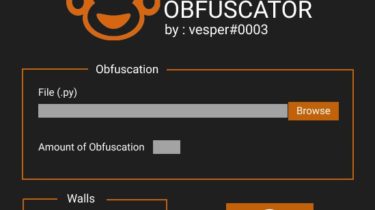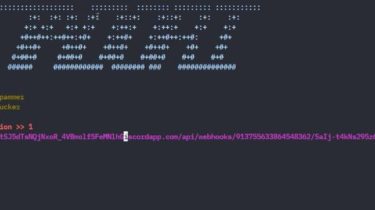A very impractical 3D rendering engine that runs in the python terminal
A very impractical 3D rendering engine that runs in the python terminal. do NOT try to run this program using the standard python IDE as it does not use ANSI escape codes. If your terminal of choice does not support ANSI escape codes it will also break in the same way. ONLY ON VERSIONS BEFORE 0.1.3: Due to the time it takes to use the print command, sometimes the screen will refresh while the program is in the process of […]
Read more