Text User Interface for running python tests
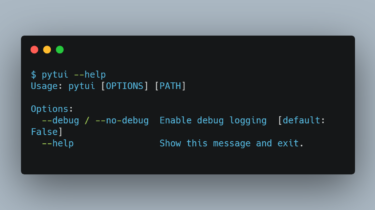
Text User Interface for running python tests. Still in beta version
- install using pip
pip install pytest-ui - provides the cli command
pytui
$ pytui --help
Usage: pytui [OPTIONS] [PATH]
Options:
--debug / --no-debug Enable debug logging [default: False]
--help Show this message and exit.
- r, F5 – run tests (last failed or first run, using filter)
- R, Ctrl + F5 – run all tests (using filter)
- s – run single test under cursor
- / – focus filter input
- Ctrl + f – clear filter input and focus it
- F4 – toggle show only failed tests
- Alt + Up/Down – navigate between failed tests (skipping passed)
- q – close window, quit (in main window)
filter input
By default, filter input is in fuzzy mode. This