Text detection from images using EasyOCR: Hands-on guide
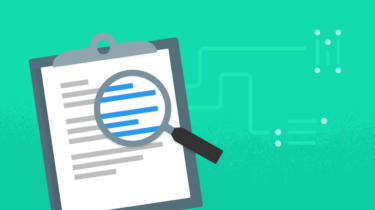
# Changing the image path IMAGE_PATH = 'Turkish_text.png'
# Same code here just changing the attribute from ['en'] to ['zh'] reader = easyocr.Reader(['tr']) result = reader.readtext(IMAGE_PATH,paragraph="False") result
Output:
[[[[89, 7], [717, 7], [717, 108], [89, 108]], 'Most Common Texting Slang in Turkish'], [[[392, 234], [446, 234], [446, 260], [392, 260]], 'test'], [[[353, 263], [488, 263], [488, 308], [353, 308]], 'yazmak'], [[[394, 380], [446, 380], [446, 410], [394, 410]], 'link'], [[[351, 409], [489, 409], [489, 453], [351, 453]], 'bağlantı'], [[[373, 525], [469, 525], [469, 595], [373, 595]], 'tag etiket'], [[[353, 674], [483, 674], [483, 748], [353, 748]], 'follov takip et']]
For your preference I’m adding the image to which I have done this Turkish text detection!
Fact
EasyOCR currently supports 42 languages I have provided the set of all those languages with their notations. Have fun with it guys!
Afrikaans (af), Azerbaijani (az), Bosnian (bs), Czech (cs), Welsh (cy), Danish (da), German (de), English (en), Spanish (es), Estonian (et), French (fr), Irish (ga), Croatian (hr), Hungarian (hu), Indonesian (id),