Python and OpenCV-based scene cut/transition detection program & library
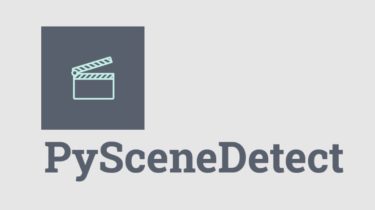
PySceneDetect
Video Scene Cut Detection and Analysis Tool.
Quick Install: To install PySceneDetect via pip with all dependencies:
pip install scenedetect[opencv]
For servers, you can use the headless (non-GUI) version of OpenCV by installing scenedetect[opencv-headless]. To enable video splitting support, you will also need to have mkvmerge or ffmpeg installed – see the documentation on Video Splitting Support for details.
Requires Python modules click, numpy, OpenCV cv2, and (optional) tqdm for displaying progress. For details, see the dependencies on the downloads page.
Quick Start (Command Line):
Split the input video wherever a new scene is detected:
scenedetect -i video.mp4 detect-content split-video
Skip the first 10 seconds of the input video, and output a list of scenes to the terminal:
scenedetect -i video.mp4 time -s 10s