Plotting and analysis tools for ARTIS simulations
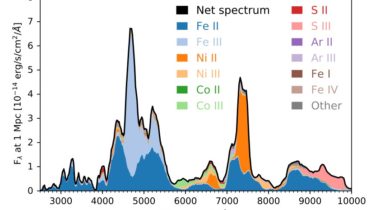
Artistools is collection of plotting, analysis, and file format conversion tools for the ARTIS radiative transfer code.
Installation
First clone the repository, for example:
git clone https://github.com/artis-mcrt/artistools.git
Then from within the repository directory run:
python3 -m pip install -e .
Usage
Type “artistools” at the command-line to get a full list of commands. The most frequently used commands are:
- plotartisestimators
- plotartislightcurve
- plotartisnltepops
- plotartisnonthermal
- plotartisradfield
- plotartisspectrum
Use the -h option to get a list of command-line arguments for each command. Most of these commands would usually be run from within an ARTIS simulation folder.
Example output



GitHub