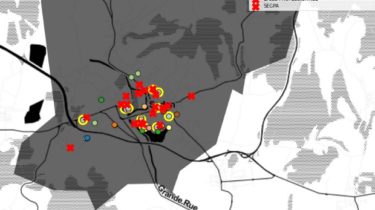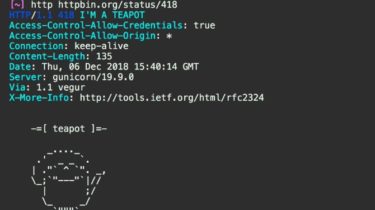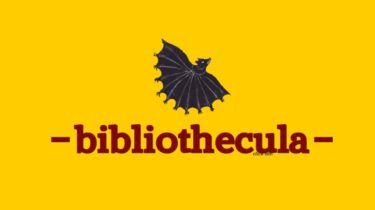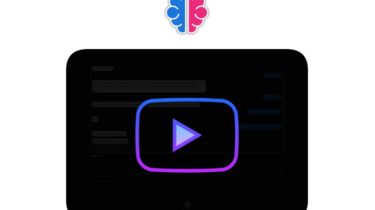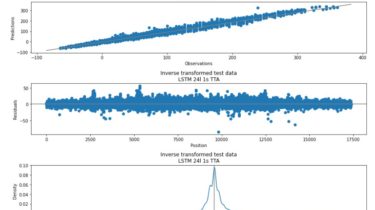An option valuation webapp in Python
Option Valuation with Python An option valuation webapp in Python. Models Installation Clone this repository : git clone https://github.com/romaincaraes/option-valuation-python cd option-valuation-python You may want to use a virtual environment to keep a clean Python installation : python3 -m venv venv/ source venv/bin/activate Install the required dependencies : pip3 install -r requirements.txt Usage To use the Option Valuation web app, run the option.py script in option-valuation/ folder : cd option-valuation streamlit run option.py A new tab should open in your browser […]
Read more