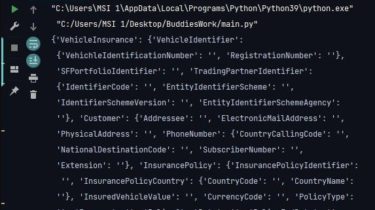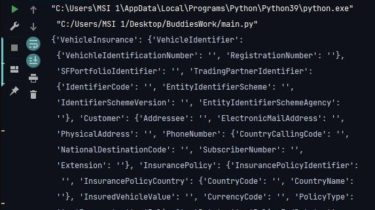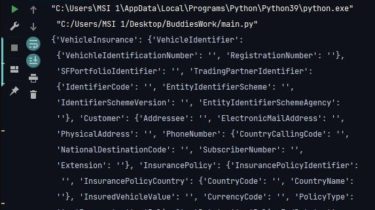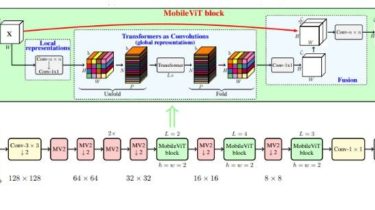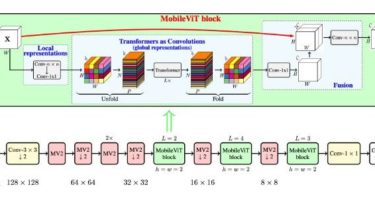Json Dictionary input output filecamparison DataRepalcement
In this project we have two json file first one is input.json and other one is output.json. Our task is to first equate the dictoionary of two in a form of Key and Value. Then we have to read the data from the output.json. After reading the data we have to iterate every element of the input file and print Element found if there is else print Element not found. After itrating every element we’ll check for all the values […]
Read morePython Markov Chain chatbot running on Telegram
Hanasubot (Japanese 話すボット, talking bot) is a Python chatbot running on Telegram. The bot is based on Markov Chains so it can learn your word instantly, unlike neural network chatbots which require training. It uses a modified version of markovify library for that purporse. However, the output may not make sense at all, though it can sometimes generate hilarious replies. In theory, the bot can learn in any languages, but for some languages word segmentation is required. The bot currently […]
Read moreBuilt with Python and QT library and Guess the number in three easy
Built with Python programming language and QT library and Guess the number in three easy, medium and hard rolls Number guessing game guide: First you choose the difficulty of the game. After selecting the difficulty level in the number box, you enter the number you want. After selecting and entering your number, press the Enter key to check your number program. At the bottom of the number box is a section called Game Help, which will guide you according to […]
Read moreMobileViT: Light-weight, General-purpose, and Mobile-friendly Vision Transformer
optional arguments: -h, –help show this help message and exit –gpu_device GPU_DEVICE Select specific GPU to run the model –batch-size N Input batch size for training (default: 64) –epochs N Number of epochs to train (default: 20) –num-class N Number of classes to classify (default: 10) –lr LR Learning rate (default: 0.01) –weight-decay WD Weight decay (default: 1e-5) –model-path PATH Path to save
Read moreUnofficial PyTorch implementation of MobileViT
Overview This is a PyTorch implementation of MobileViT specified in “MobileViT: Light-weight, General-purpose, and Mobile-friendly Vision Transformer“, arXiv 2021. Usage import torch from mobilevit import mobilevit_xxs net = mobilevit_xxs() img = torch.randn(1, 3, 256, 256) out = net(img) Credits Code adapted from MobileNetV2 and ViT. GitHub https://github.com/chinhsuanwu/mobilevit-pytorch
Read moreTurtle graphics Built With Python
Turtle graphics || Python Rainbow (রংধনু) : Rainbow.using.Python.–.Python.Turtle.graphics.mp4 Human robot (মানব রোবট) : Draw.a.human.robot.using.python.–.Turtle.graphics.mp4 Orthocoronavirinae (করোনাভাইরাস ): Draw.Orthocoronavirinae.using.python.mp4 GitHub https://github.com/Jubair-Ahmed-Junjun/turtle
Read moreA basic Telegram AI chat bot written in Python using Pyrogram
Just a basic Telegram AI chat bot written in Python using Pyrogram. Requirements Installation $ https://github.com/Rexinazor/Nikko_ChatBot $ cd LunaChatBot $ pip3 install -U -r requirements.txt $ cp sample_config.py config.py Edit config.py with your own values. Heroku Docker Follow Installation Guide. $ sudo docker build -t luna . $ sudo docker run luna GitHub
Read more