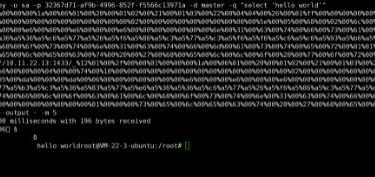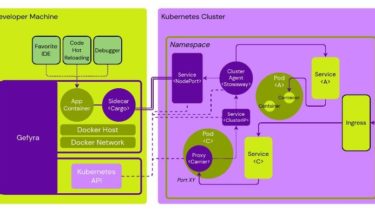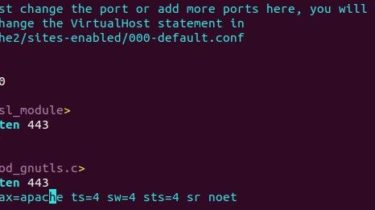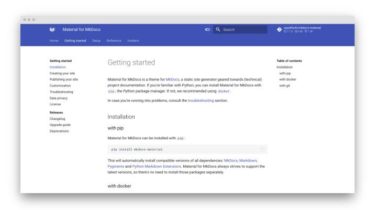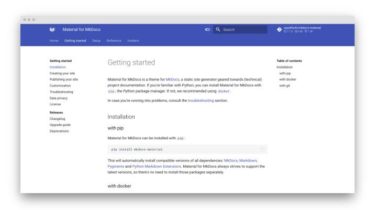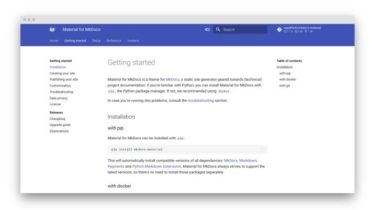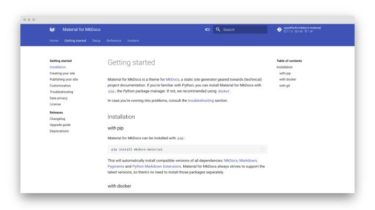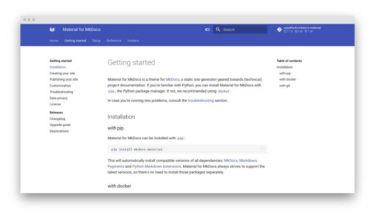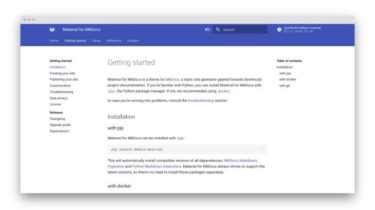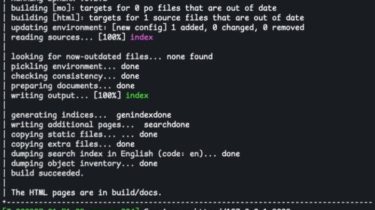Attack SQL Server through gopher protocol
usage: main.py [-h] –username USERNAME –password PASSWORD –database DATABASE –query QUERY Attack SQL Server through gopher protocol optional arguments: -h, –help show this help message and exit –username USERNAME, -u USERNAME mssql username –password PASSWORD, -p PASSWORD mssql password –database DATABASE, -d DATABASE mssql database name –query QUERY, -q QUERY mssql sql query statement
Read more