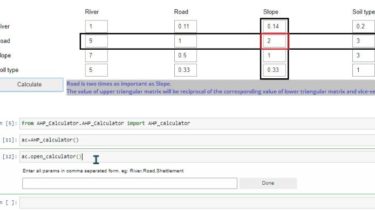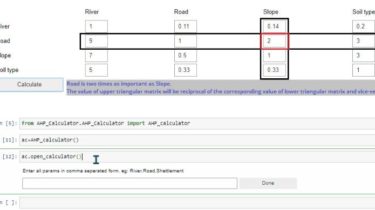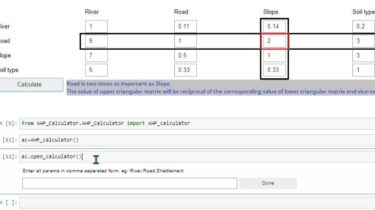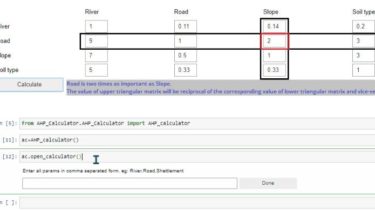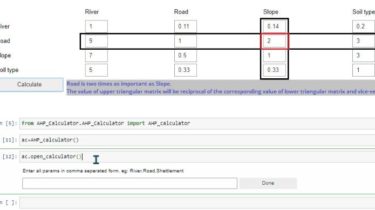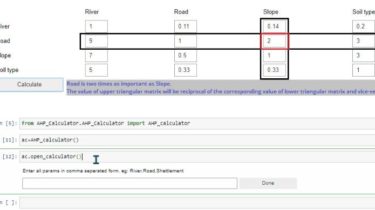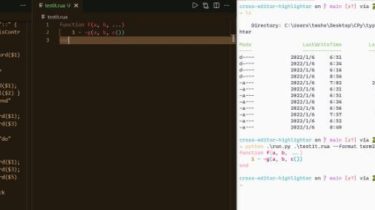The objective of this API is to provide the 3 best possible responses to sentences that the user would input via http GET request as a parameter
This repository is a modification of: https://github.com/openai/gpt-2 for our specific purposes The objective of this API is to provide the 3 best possible responses to sentences that the user would input via http GET request as a parameter. This API that can help developers use GPT2 for their web application projects without the hassle of figuring out how GPT2 works. This API was used in a dating app project, where given the sentences the users exchanged the API had to […]
Read more