Notebook researcher with python
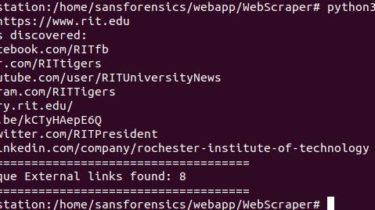
To run the server, you must follow these instructions:
- At the very beginning, just clone the repo and create a “venv” for it and install the requirements via:
pip install -r requirements.txt
windows
- First, you have to install postgresql. The instructions are held in this link below:
https://www.postgresqltutorial.com/install-postgresql/- Set “password” and “port” carefully, as you should know them further.
- Then, open pgadmin and create a database named “notebook_researcher”. After that, open file
“quran_django/settings/production.py” and change these items:- On line 88, set “Name” property to “notebook_researcher”
- On line 90, set “Password” property to your postgresql password
- On line 92, set “Port” property to your postgresql port
- Final_Step: