Keep your company’s passwords behind the firewall
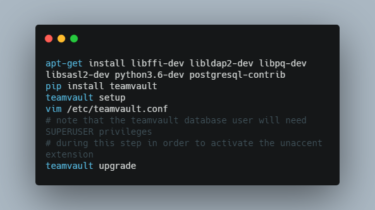
TeamVault
TeamVault is an open-source web-based shared password manager for behind-the-firewall installation. It requires Python 3.3+ and Postgres (with the unaccent extension).
Installation
apt-get install libffi-dev libldap2-dev libpq-dev libsasl2-dev python3.6-dev postgresql-contrib
pip install teamvault
teamvault setup
vim /etc/teamvault.conf
# note that the teamvault database user will need SUPERUSER privileges
# during this step in order to activate the unaccent extension
teamvault upgrade
teamvault plumbing createsuperuser
teamvault run
Update
pip install --upgrade teamvault
teamvault upgrade
Development
Install Postgres and create a database and superuser for TeamVault to use, for example by starting a Docker container:
docker run --rm --detach --publish=5432:5432 --name teamvault-postgres -e POSTGRES_USER=teamvault -e POSTGRES_PASSWORD=teamvault postgres:latest
Now create a virtual environment to install and configure TeamVault in:
pipenv install
pipenv