Interactive convnet features visualization for Keras
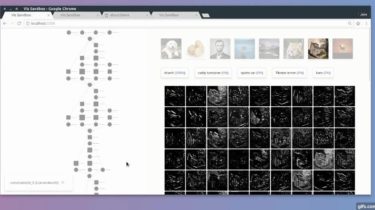
Interactive convnet features visualization for Keras
The quiver workflow
-
Build your model in keras
-
Launch the visualization dashboard with 1 line of code
quiver_engine.server.launch(model, classes=['cat','dog'], input_folder='./imgs')
-
Explore layer activations on all the different images in your input folder.
Quickstart
Installation
pip install quiver_engine
If you want the latest version from the

