Discord Rich Presence for Team Fortress 2
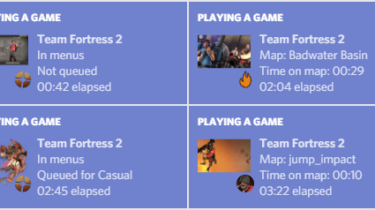
TF2 Rich Presence
Discord Rich Presence for Team Fortress 2
- Detects current game state, queue info, playtime, and more
- Configurable, reliable, and performance-efficient
- Version 2 (GUI, map images, maybe more) coming soon™
(The actual program is nowhere near as nice looking as this, v2 will be though)
Download
With 7-Zip’s built-in extractor: tf2_rich_presence_v1.15_self_extracting.exe (8.8 MB)
Extract it yourself: tf2_rich_presence_v1.15.zip (11.9 MB)
Alternatively, get the latest autobuild (may be buggy): tf2_rich_presence_dev.zip
Installation and running
- Extract
tf2_rich_presence_v1.15.zipOR runtf2_rich_presence_v1.15_self_extracting.exe, whichever you downloaded. - Run
Launch TF2 with Rich Presence.exe.- OR run
Launch Rich Presence alongside TF2.exe. This one doesn’t automatically start Team Fortress 2. - Both require Discord and Steam to be running as well and will wait until the game and both programs are
- OR run