Color text streams with a polished command line interface in python
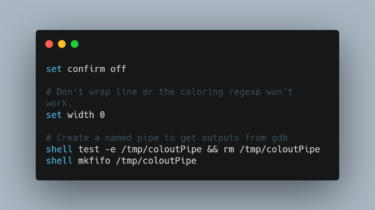
colout(1) — Color Up Arbitrary Command Output
Synopsis
colout [-h] [-r RESOURCE]
colout [-g] [-c] [-l min,max] [-a] [-t] [-T DIR] [-P DIR] [-d COLORMAP] [-s] [-e CHAR] [-E CHAR] [–debug] PATTERN [COLOR(S) [STYLE(S)]]
Description
colout read lines of text stream on the standard input and output characters
matching a given regular expression PATTERN in given COLOR and STYLE.
If groups are specified in the regular expression pattern, only them are taken
into account, else the whole matching pattern is colored.
You can specify several colors or styles when using groups by separating them
with commas. If you indicate more colors than groups, the last ones will be ignored.
If you ask for fewer colors, the last one will be duplicated across remaining
groups.
Available colors are: blue, black, yellow, cyan, green,