Cave Generation using metaballs in Blender
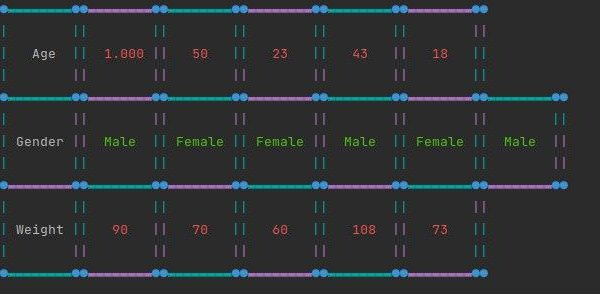
Cave Generation using metaballs in Blender. Originally created by sdfgeoff, Edited by Myself (Archie Jaskowicz).
Installation
To install this plugin, download the python script and open blender. Then go to “Edit -> Preferences -> Add-ons -> Install”. Then navigate to the python script and click “install Add-on”.
Once that’s added, search for CaveGen in the search bar (located under “Install” at the top right of Preferences), make sure the “Community” box is on (shift-click it) and the enable “CaveGen” by clicking on the tick box.
How to use
When opening the menu to add an object, go to “Mesh -> Cave Generation”.
Known Issues
- Lighting is, not only buggy, but placing too often. This