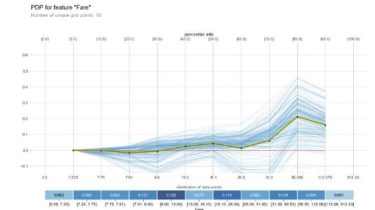Parse URLs for DOIs, PubMed identifiers, PMC identifiers, arXiv identifiers, etc
Parse URLs for DOIs, PubMed identifiers, PMC identifiers, arXiv identifiers, etc. This module has a single parse() function that takes in a URL and gives backa CURIE pair (with None as the first entry if it could not parse) >>> import citation_url >>> citation_url.parse(“https://joss.theoj.org/papers/10.21105/joss.01708”) (‘doi’, ‘10.21105/joss.01708’) >>> citation_url.parse(“http://www.ncbi.nlm.nih.gov/pubmed/34739845”) (‘pubmed’, ‘34739845’) >>> citation_url.parse(“https://example.com/true-garbage”) (None, ‘https://example.com/true-garbage’) 🚀 Installation The most recent release can be installed fromPyPI with: $ pip install citation_url The most recent code and data can be installed directly from […]
Read more