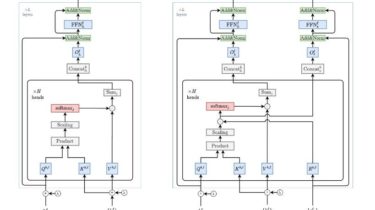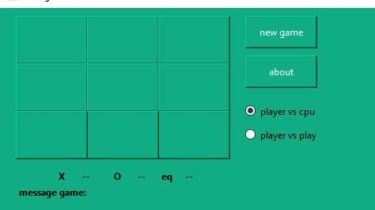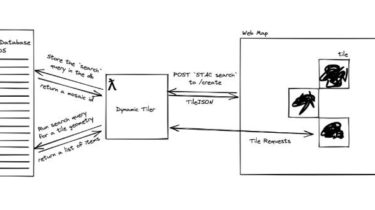A Home Assistant custom component to pull daily CPAP data from ResMed’s myAir service using an undocumented API
This component will set up the following platforms. Platform Description sensor Show info from the myAir API. Installation Using the tool of choice open the directory (folder) for your HA configuration (where you find configuration.yaml). If you do not have a custom_components directory (folder) there, you need to create it. In the custom_components directory (folder) create a new folder called resmed_myair. Download all the files from the custom_components/resmed_myair/ directory (folder) in this repository. Place the
Read more