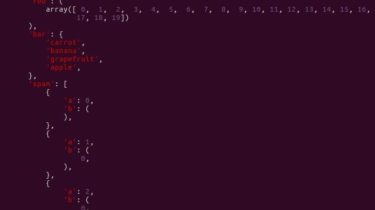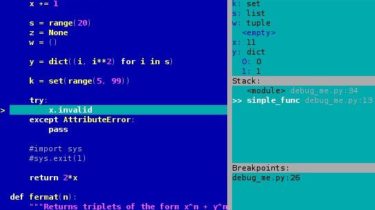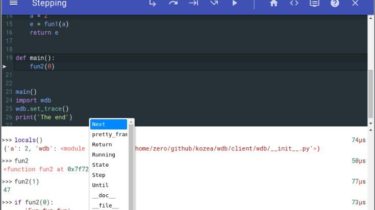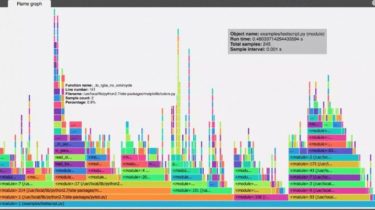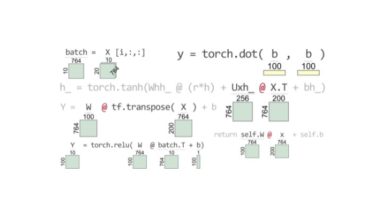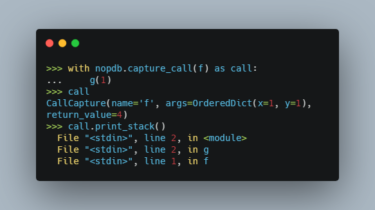A Practical Debugging Tool for Training Deep Neural Networks
pip install ‘git+https://github.com/f-dangel/cockpit.git’ Cockpit is a visual and statistical debugger specifically designed for deep learning. Training a deep neural network is often a pain! Successfully training such a network usually requires either years of intuition or expensive parameter searches involving lots of trial and error. Traditional debuggers provide only limited help: They can find syntactical errors but not training bugs such as ill-chosen learning rates. Cockpit offers a closer, more meaningful look into the training process with multiple well-chosen instruments. […]
Read more