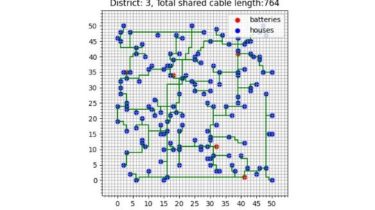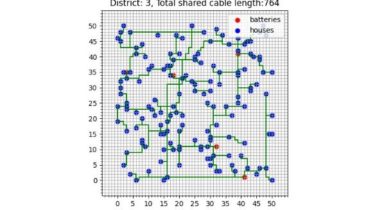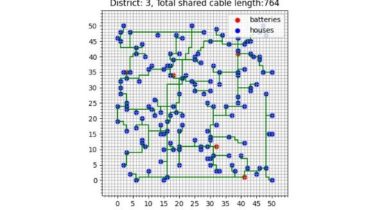How to build an Fahrenheit to Celsius Converter in Python
Generally to measure the temperature we make use of one of these two popular units i.e. Fahrenheit & Celsius. Converting one into another is usually boring and can be easily automated. Today we will be building a simple & short project which will convert Fahrenheit to Celsius for us in seconds. Contributing This is a personal learning project for me. Please feel free to fork this repo. Pull request to submit more programs. Feedback If you find any bug or […]
Read more