Annotation tool using GrabCut() of OpenCV
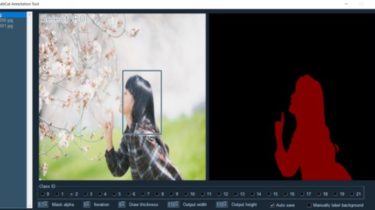
Annotation tool using GrabCut() of OpenCV.
It can be used to create datasets for semantic segmentation.
* Due to GrabCut’s algorithm, it is suitable for annotation of data with clear boundaries.
- opencv-python 4.5.2.54 or later
- Pillow 7.2.0 or later
- PySimpleGUI 4.32.1 or later
│ app.py │ config.json │ ├─core │ │ gui.py │ └─util.py │ ├─input │ └─output ├─image └─annotation
app.py, core/gui.py, core/util.py
Source code.
input
Image files are stored in this directory.
output
Directory to save annotation results.
- image:The resized image is stored here
- annotation:Annotation result is stored her
* Saved in PNG format in palette mode
Start it with the following command.
python app.py
The following options can be specified.
- –input
Input image storage path
Default:input
- –output_image
Storage path of annotation result (image)
Default:output/image
- –output_annotation
Storage path of annotation result (segmentation image)
Default:output/annotation
- –config
Configuration file to be loaded
Default:config.json
File select
You