An easy way to interact with graph databases using Jupyter notebooks

Graph Notebook: easily query and visualize graphs
The graph notebook provides an easy way to interact with graph databases using Jupyter notebooks. Using this open-source Python package, you can connect to any graph database that supports the Apache TinkerPop or the RDF SPARQL graph model. These databases could be running locally on your desktop or in the cloud. Graph databases can be used to explore a variety of use cases including knowledge graphs and identity graphs.
Visualizing Gremlin queries:
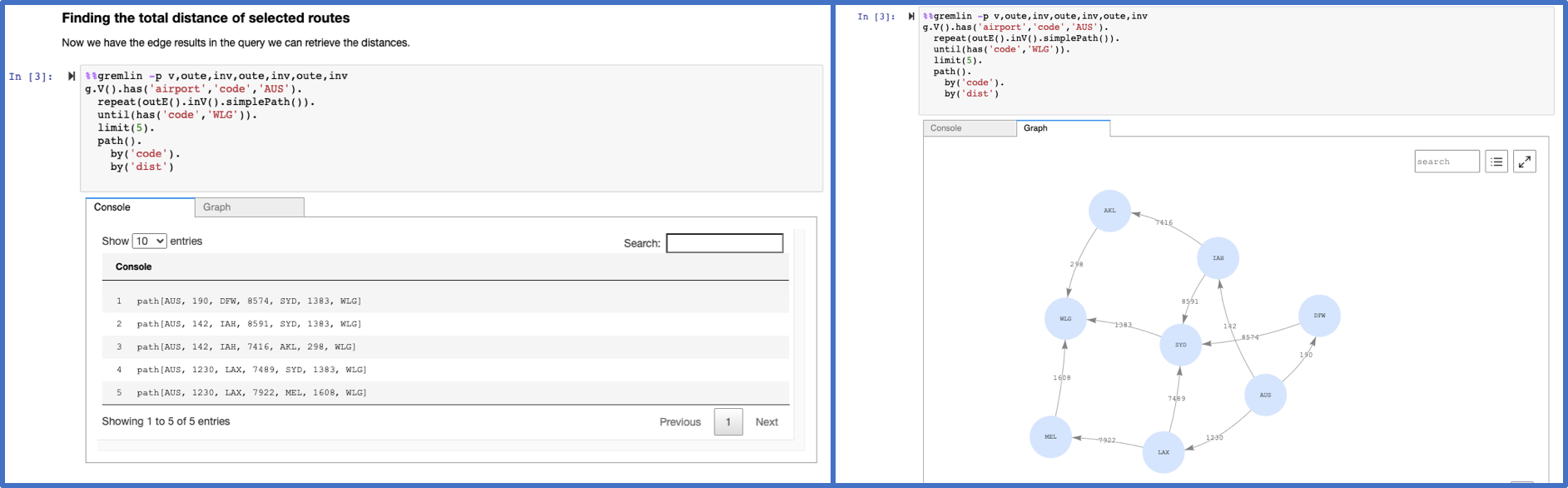
Visualizing SPARQL queries:
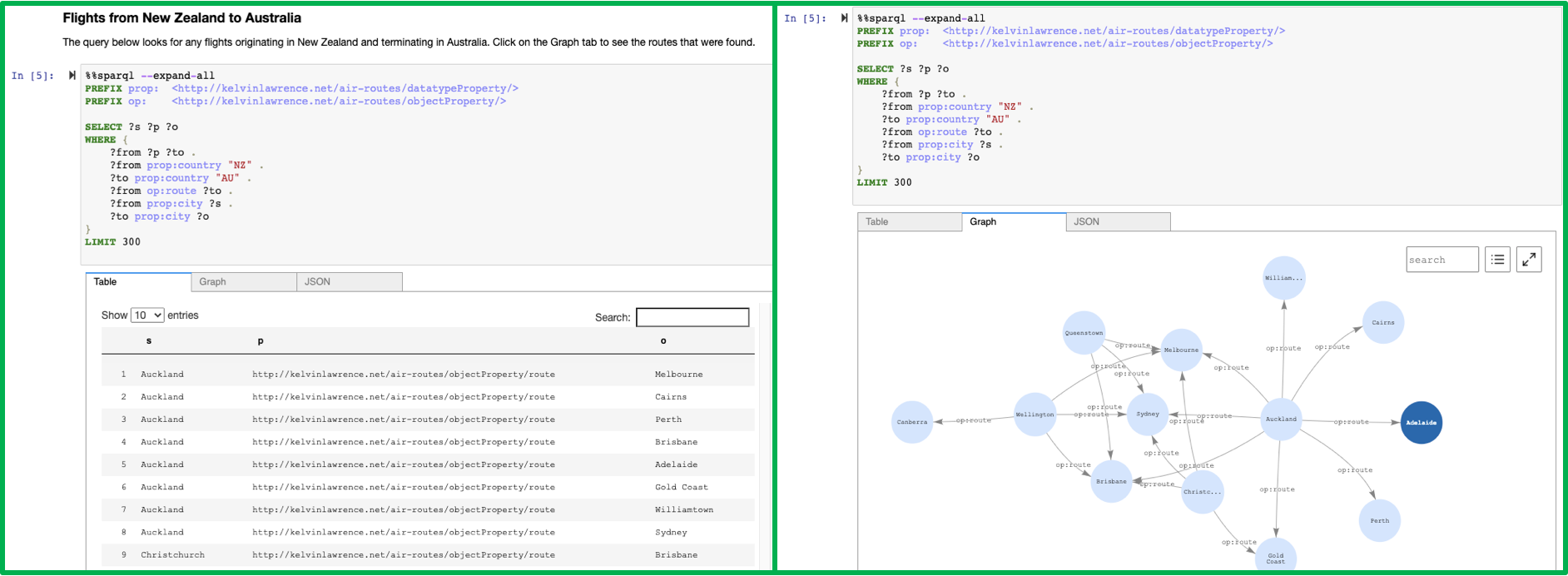
Instructions for connecting to the following graph databases:
We encourage others to contribute configurations they find useful. There is an additional-databases folder where more information can be found.
Features
Notebook cell ‘magic’ extensions in the IPython