A wrapper around the python tkinter library for customizable and modern ui-elements in tkinter
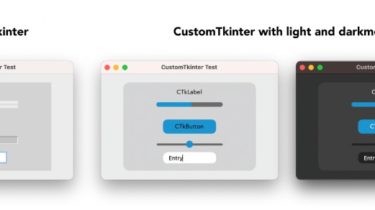
CustomTkinter
With CustomTkinter you can create modern looking user interfaces in python with tkinter. CustomTkinter is a tkinter extension which provides extra ui-elements like the CTkButton, which can be used like a normal tkinter.Button, but can be customized with a border and round edges.
CustomTkinter also supports a light and dark theme, which can either be set manually or get controlled by the system appearance mode.
Installation
To use CustomTkinter, just place the /customtkinter folder from this repository
next to your program, or install the module with pip:
pip install customtkinter
PyPI: https://pypi.org/project/customtkinter/
Example program (simple button):
To test customtkinter you can try this simple example with only a single button:
import tkinter
import customtkinter # <- import the CustomTkinter module
root_tk = tkinter.Tk() #