A Tour of the Weka Machine Learning Workbench
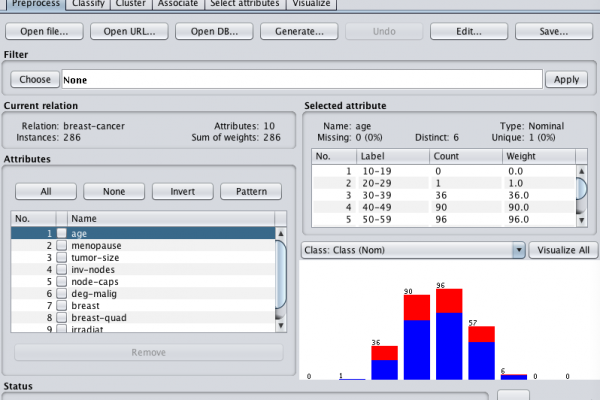
Last Updated on August 22, 2019
Weka is an easy to use and powerful machine learning platform.
It provides a large number of machine learning algorithms, feature selection methods and data preparation filters.
In this post you will discover the Weka machine learning workbench and take a tour of the key interfaces that you can use on your machine learning projects.
After reading this post you will know about:
- The interfaces supported by the Weka machine learning workbench.
- Those interfaces that are recommended from beginners to work through their problems, and those that are not.
- How to at least click through each key interface you will need in Weka and generate a result.
Kick-start your project with my new book Machine Learning Mastery With Weka, including step-by-step tutorials and clear screenshots for all examples.
Let’s get started.
Weka GUI Chooser
The entry point into the Weka interface is the Weka GUI Chooser.
It is an interface that lets you choose and launch a specific Weka environment.

Screenshot of the Weka GUI Chooser