A simple URL shortener built with Flask
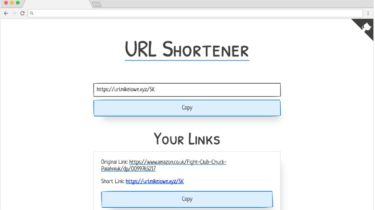
URL Shortener
A simple URL shortener built with Flask and MongoDB.
Getting Started
With Docker
Prerequisites
Running
From your terminal/command prompt run:
docker-compose up
Then point your browser to http://127.0.0.1:5000/.
Without Docker
Installing Requirements
- (Optional) Install virtualenv and
virtualenvwrapper and create a new environment. - Run
pip install -r requirements.txt.
Setting up MongoDB
You can either:
- Install MongoDB locally by going here.
or:
Configuration
The following properties can be configured:
| Name | Purpose | Default |
|---|---|---|
DEBUG |
If debug mode is enabled. | False |
ENV |
Environment the app is running in. | production |
MONGODB_HOST |
The MongoDB host name. | 127.0.0.1 |
SECRET_KEY |
A secret key used for security. | default secret key |
SERVER_NAME |
The host and port of
|