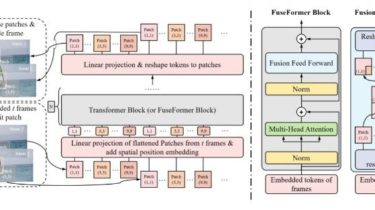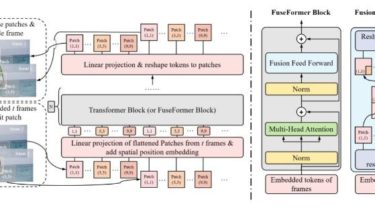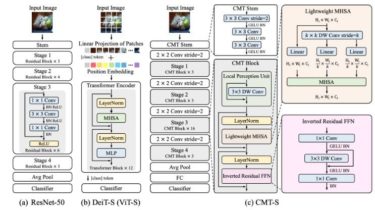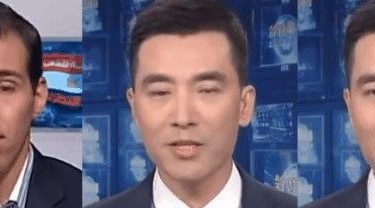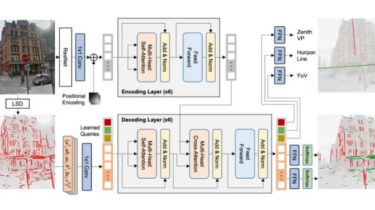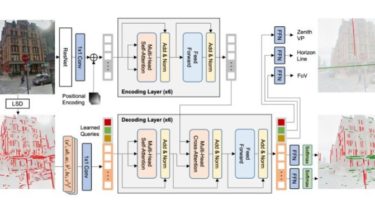LIN Description File parser written in Python
This tool is able parse LIN Description Files, retrieve signal names and frames from them, as well as encoding messages using frame definitions and decoding them. Disclaimer The tool has been written according the LIN standards 1.3, 2.0, 2.1 and 2.2A, but due to errors in the documentation there’s no guarantee that the library will be able to parse your LDF. In such cases if possible first verify the LDF with a commercial tool such as Vector LDF Explorer or […]
Read more