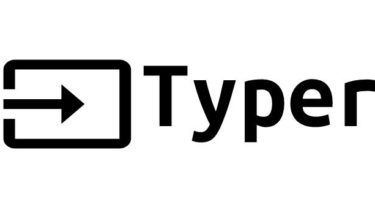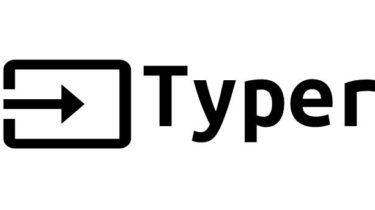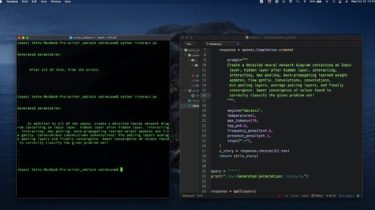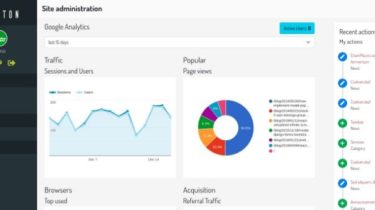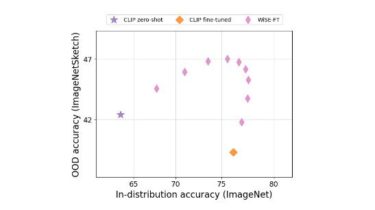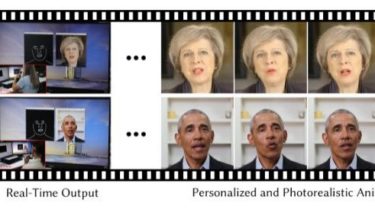Create beautiful and testable command-line interfaces
Create beautiful and testable command-line interfaces. Cleo is mostly a higher level wrapper for CliKit, so a lot of the components and utilities comes from it. Refer to its documentation for more information. Resources Usage To make a command that greets you from the command line, create greet_command.py and add the following to it: from cleo import Command class GreetCommand(Command): “”” Greets someone greet {name? : Who do you want to greet?} {–y|yell : If set, the task will yell […]
Read more