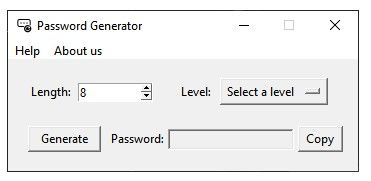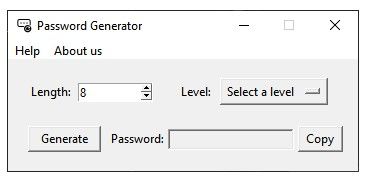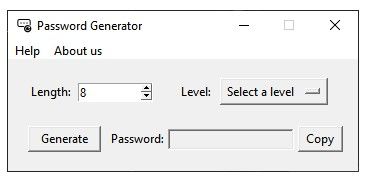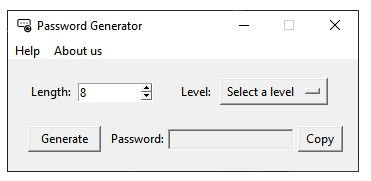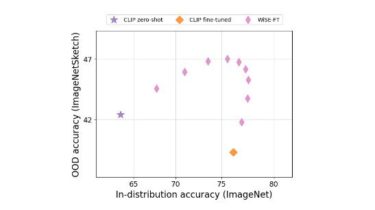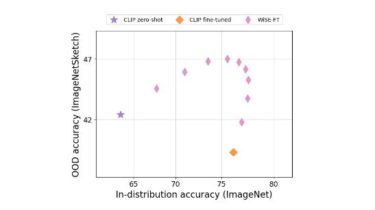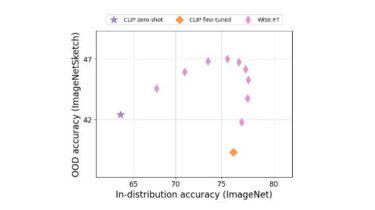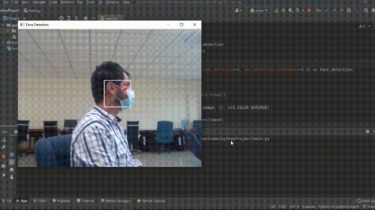Exploratory Data Analysis for Employee Retention Dataset
Employee turn-over is a very costly problem for companies. The cost of replacing an employee if often larger than 100K USD, taking into account the time spent to interview and find a replacement, placement fees, sign-on bonuses and the loss of productivity for several months. It is only natural then that data science has started being applied to this area. Understanding why and when employees are most likely to leave can lead to actions to improve employee retention as well […]
Read more