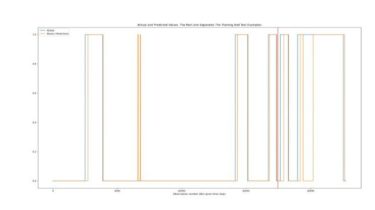A real world application of a Recurrent Neural Network on a binary classification of time series data
What is this This is a real world application of a Recurrent Neural Network on a binary classification of time series data. This project includes data cleanup, model creation, fitting, and testing/reporting and was designed and analysed in less than 24 hours. Challenge and input Three input files were provided for this challenge: aigua.csv aire.csv amoni.csv (amoni_pred.csv is the same thing with integers rather than booleans) The objective is to train a Machine Learning classifier that can predict dangerous drift […]
Read more