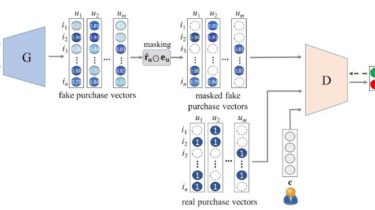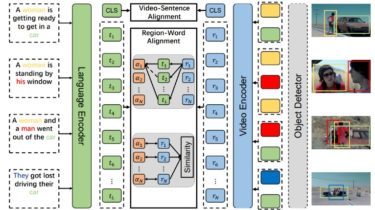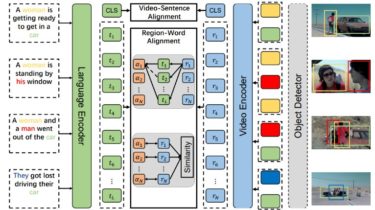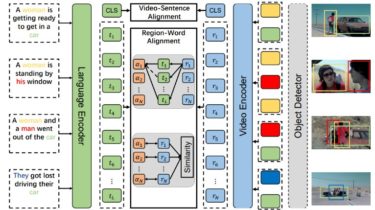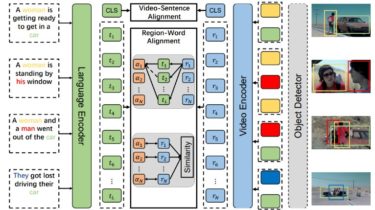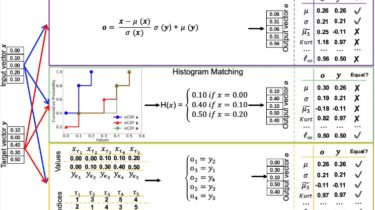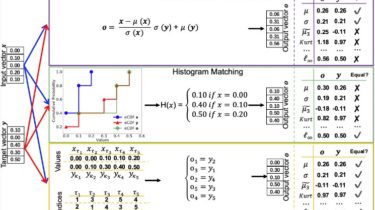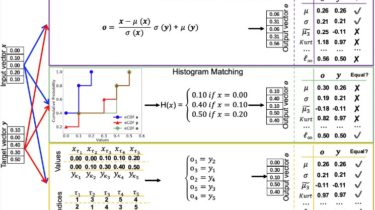Rebuilding and extending the Autoproxy tool in Python
Photoshop scripting to generate high-quality Magic card renders, original concept developed by Chilli-Axe, rewritten in Python for extended functionality. If you need help with this app, join our discord: https://discord.gg/qdR2S4nQ6U A copy of Photoshop (2015-2022 Tested) The Photoshop templates The following fonts, included in fonts folder: Beleren Bold, Beleren2016 Bold, Beleren Smallcaps, MPlantin and MPlantin-Italics Keyrune and Mana (Keep Keyrune updated for expansion symbols) Relay Medium,
Read more