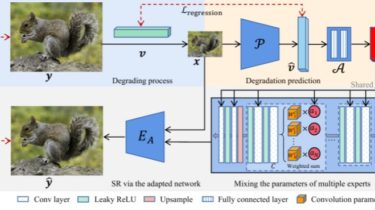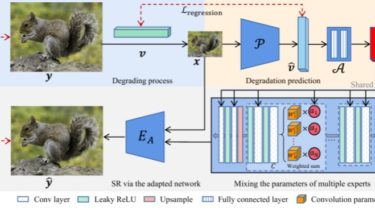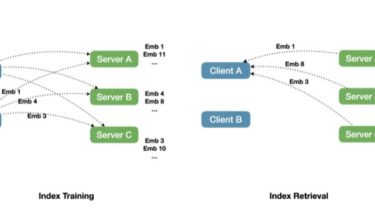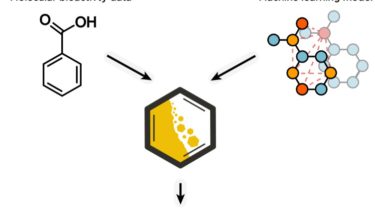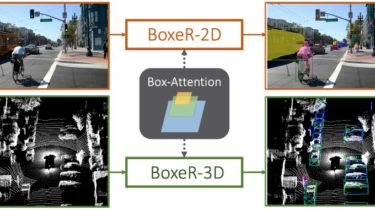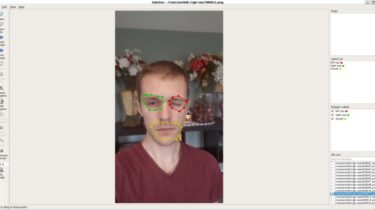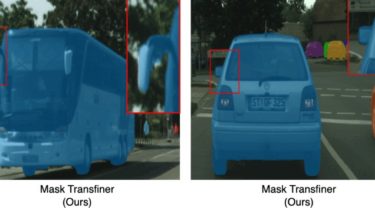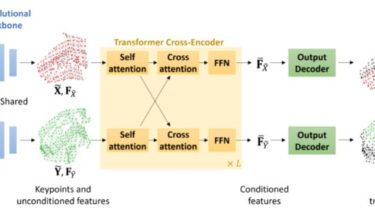Implement mosaic image augmentation with YOLO format
This is an implementation for mosaic image augmention with YOLO format Run code to perform mosaic augmentation: python main.py –width 800 –height 800 –scale_x 0.4 –scale_y 0.6 –min_area 500 –min_vi 0.3 You can change parameters to fit with your dataset. To know details about arguments in the command above, run –width: width of mosaic-augmented image –height: height of mosaic-augmented image –scale_x: scale_x – scale by width => define width of the top left image –scale_y: scale_y – scale by height […]
Read more