ColabFold / AlphaFold2_advanced on your local PC (or macOS)
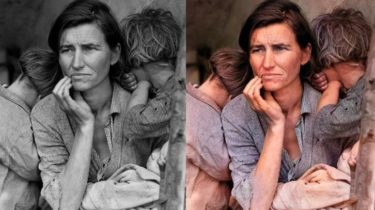
ColabFold / AlphaFold2_advanced on your local PC (or macOS)
Installation
For Linux
- Make sure
curlandwgetcommands are already installed on your PC. If not present, you need install them at first. For Ubuntu, typesudo apt -y install curl wget. - Download
install_colabfold_linux.shfrom this repository:$ wget https://raw.githubusercontent.com/YoshitakaMo/localcolabfold/main/install_colabfold_linux.shand run it in the directory where you want to install:$ bash install_colabfold_linux.shAbout 5 minutes later,colabfolddirectory will be created. Do not move this directory after the installation. - Type
cd colabfoldto enter the directory. - Modify the variables such as
sequence = 'PIAQIHILEGRSDEQKETLIREVSEAISRSLDAPLTSVRVIITEMAKGHFGIGGELASK',jobname = "test", and etc. inrunner.pyfor your prediction. For more information, please refer to the original ColabFold / AlphaFold2_advanced. - To run the prediction, type$ colabfold-conda/bin/python3.7 runner.pyin the
colabfolddirectory. The result files will be