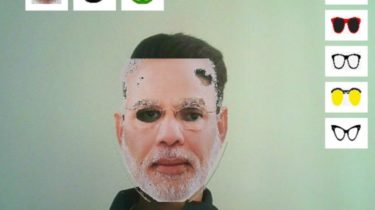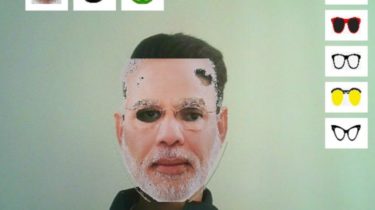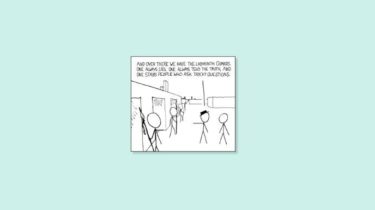MUGE Text To Image Generation Baseline
Requirements and Installation More details see fairseq. Briefly, python == 3.6.4 pytorch == 1.7.1 Installing fairseq and other requirements git clone https://github.com/MUGE-2021/image-caption-baseline cd muge_baseline/ pip install -r requirements.txt cd fairseq/ pip install –editable . Downloading data and place to dataset/ directory,file structure is text2image-baseline – dataset – ECommerce-T2I – T2I_train.img.tsv – T2I_train.text.tsv – … Getting Started The model is a BART-like model with vqgan as a image tokenizer, please see models/t2i_baseline.py for detailed model structure. Training
Read more