Run shell script in Jupyter with live output
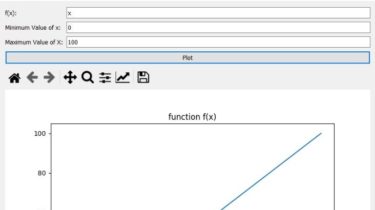
ipylivebash is a library to run shell script in Jupyter with live output.
Example
%%livebash --save log.txt --save-timestamp
find .
Run find . and show the output in the Jupyter notebook and also save to log-${current_timestamp}.txt
%%livebash --ask-confirm --notify
set -e
deploy_script
Before running the deploy_script show a panel to ask for confirmation. Once it is finished, show a notification.
Features
- Run shell script in Jupyter with live output
- The output in the notebook cell is not saved in the notebook by default
- Support to save the output to a file. If the file already exists, it will pick another name automatically.
- Support