Simplest Wireguard Dashboard written in Python
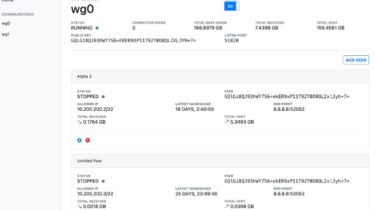
Wireguard Dashboard
Monitoring Wireguard is not convinient, need to login into server and type wg show. That’s why this platform is being created, to view all configurations in a more straight forward way.
💡Features
- Add peers in configuration
- Manage peer names
- Delete peers
- And many more coming up! Welcome to contribute to this project!
📝Requirement
- Ubuntu 18.04.1 LTS, other OS might work, but haven’t test yet.
- Wireguard
- Configuration files under /etc/wireguard
- Python 3.7
🛠Install
1. Install Python Dependencies
$ python3 -m pip install flask tinydb
2. Install Wireguard Dashboard
$ git clone https://github.com/donaldzou/Wireguard-Dashboard.git
$ cd Wireguard-Dashboard/src
$ python3 dashboard.py
Access your server with port 10086 ! e.g (http://your_server_ip:10086)
3. Install with Production Mode (Optional)
$ cd Wireguard-Dashboard/src
$ export FLASK_APP=dashboard.py
$