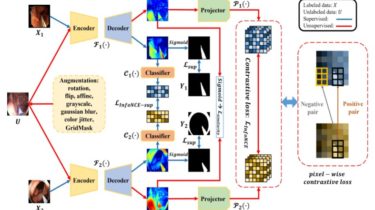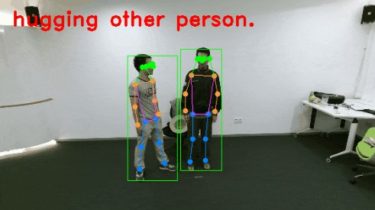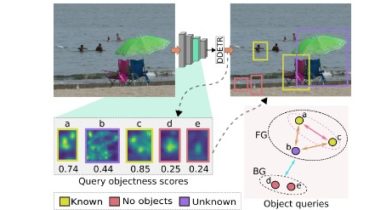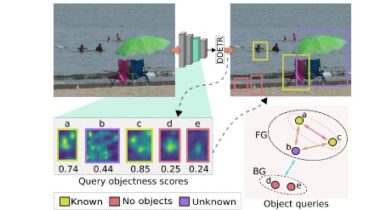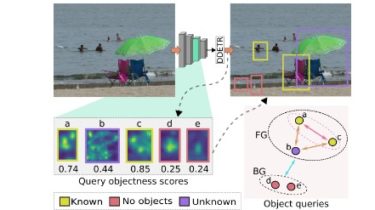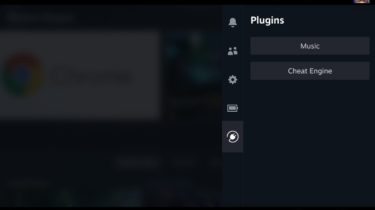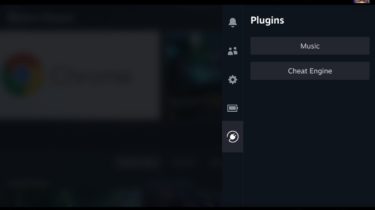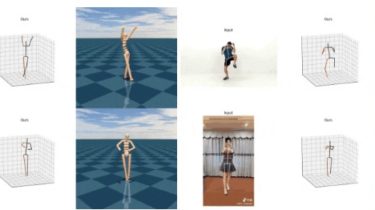Build a Site Connectivity Checker in Python
Building a site connectivity checker in Python is an interesting project to level up your skills. With this project, you’ll integrate knowledge related to handling HTTP requests, creating command-line interfaces (CLI), and organizing your application’s code using common Python project layout practices. By building this project, you’ll learn how Python’s asynchronous features can help you deal with multiple HTTP requests efficiently. In this tutorial, you’ll learn how to: Create command-line interfaces (CLI) using Python’s argparse Check if a website is […]
Read more