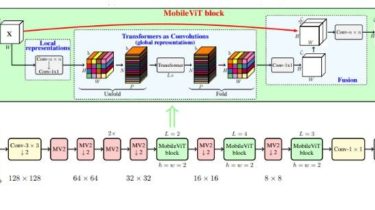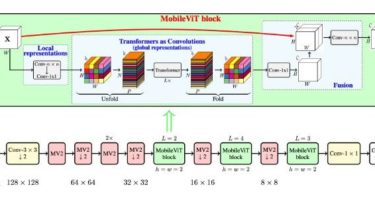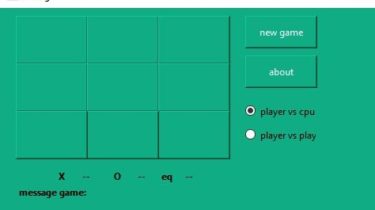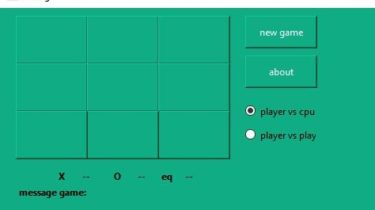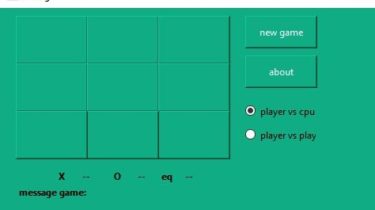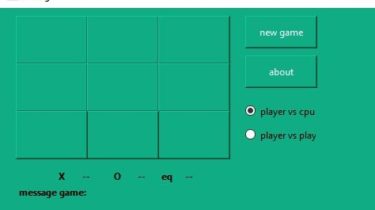MobileViT: Light-weight, General-purpose, and Mobile-friendly Vision Transformer
optional arguments: -h, –help show this help message and exit –gpu_device GPU_DEVICE Select specific GPU to run the model –batch-size N Input batch size for training (default: 64) –epochs N Number of epochs to train (default: 20) –num-class N Number of classes to classify (default: 10) –lr LR Learning rate (default: 0.01) –weight-decay WD Weight decay (default: 1e-5) –model-path PATH Path to save
Read more