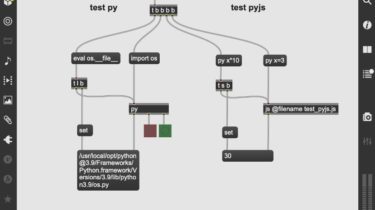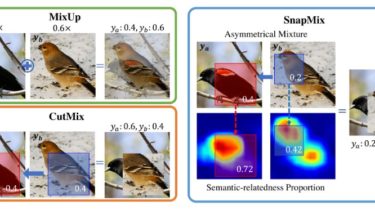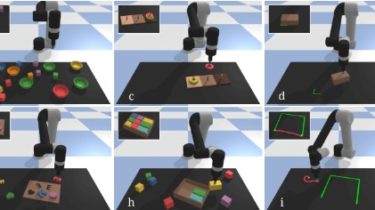Simple (and extensible) python3 externals for maxmsp
py-js: python3 objects for max Simple (and extensible) python3 externals for MaxMSP. Quickstart WARNING this is pre-alpha software. If you are interested to try this out, please note that the current implementation only works on MacOS right now, and requires a compiler to be installed on your system (xcode or the commandline tools via xcode-select –install and that the default build script uses your existing homebrew installed python (currently 3.9.2) and assumes you have already pip installed cython (more detailed […]
Read more