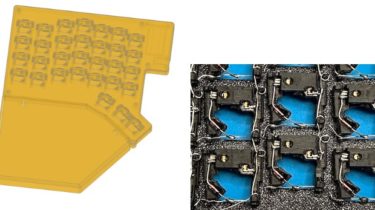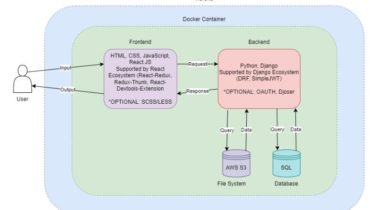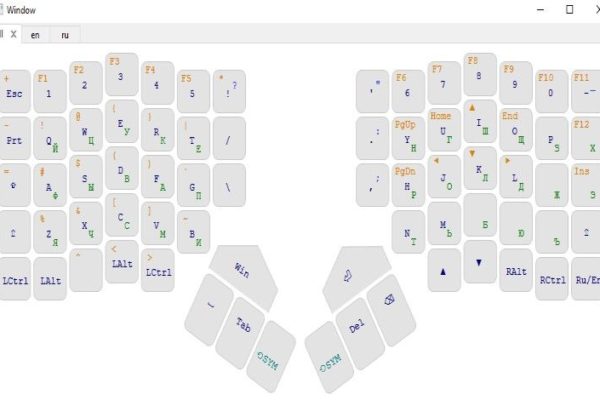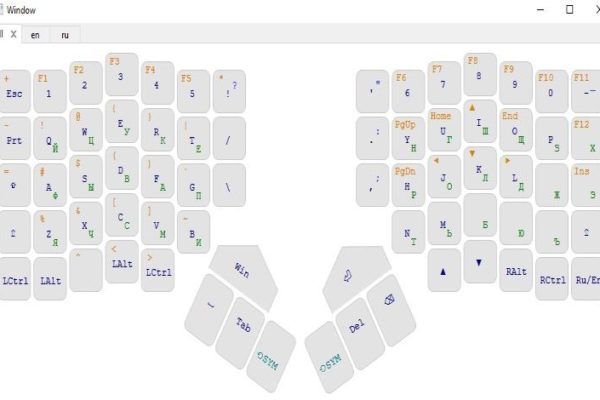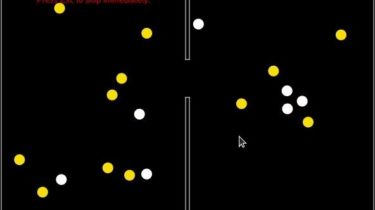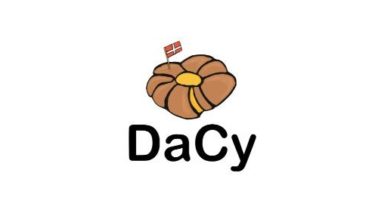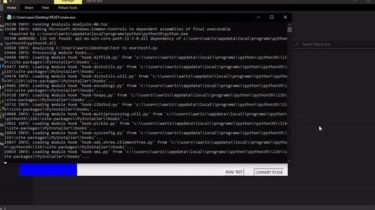Handwired mechanical keyboard generator
Klavgen is a handwired keyboard generator written in Python, on top of CadQuery. It produces keyboards (like on the left) and makes handwiring easy and organized via switch holders (on the right): Note: Klavgen is heavily work-in-progress and lots of stuff mey not be working. If you experience issues, please submit an Github issue. Benefits of building a keyboard with Klavgen: Generates all the shells and support structures you need for a keyboard, in a way that’s optimized for home […]
Read more